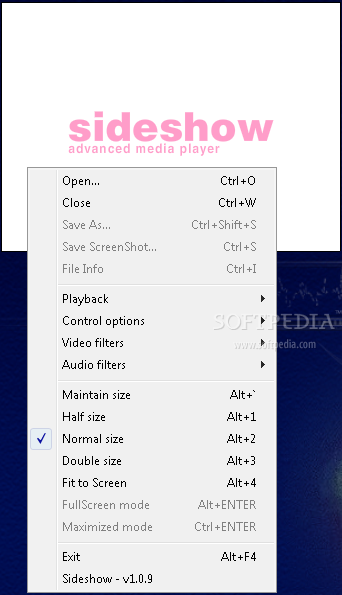SideShow - An AIR Media Player
Version 2.0.0, Updated January 23, 2009
- Compatibility: AIR 1.5 and later (ActionScript 3.0)
- File Size: About 345Kb
- Change Log
What's New
- Added PixelBender effects
- Added tiny bit of 3D effects
- Upgraded to TempoLite 2.0.7
- Upgraded to AIR 1.5
- Added Scanlines Video Filter
- Added Swap Channels Audio Filter
- Added in Aspect Ratios
- Fixed fullscreen to properly scale video
- Added visual effect when playign audio (can be disabled in Control Options menu)
- Added Pin button to keep controls always visible while playing
- Complete overhaul of the internal code
- Upgraded metadata window to show everything it can find on files and display them better
- Metadata window is now resizable
- Sideshow can now lock to an aspect ratio and maintain it while it's being resized.
- Updated project url in About window
- Updated TempoLite url in About window
- Playlist will remember the last files it was playing til it is either cleared of "Close File" is called.
Description
SideShow is an AIR based FLV player. Based on TempoLite, it's capable of playing FLVs, MP4s, or really whatever Flash Player is capable of. SideShow currently supports the following file types: flv, mp4, m4v, m4a, 3gp, mov, f4v, f4p, f4a, f4b, mp3. The UI is based on Sasami2K, a fantastic video player built years and years ago. Sasami2K is no longer actively developed (latest was in 2001) so I took it upon myself to revive my own version in the form of SideShow.
Features
- Full Screen capabilities
- Scalable UI
- Playlist window
- Metadata window displays any meta data pertaining to the media playing Improved!
- Can take screenshots of videos as they play
- Robust amount of keyboard shortcuts
- Auto-update capability
- Drag and drop capability (multiple files)
- Open file directly to SideShow
- Video filters (negative, flip, soften, sharpen, brightness, scanlines)
- Audio filters (swap channels)
Change Log
SideShow 2.0.0 for Adobe AIR 1.5 (January 23, 2009)
- Added PixelBender effects
- Added tiny bit of 3D effects
- Upgraded to TempoLite 2.0.7
- Upgraded to AIR 1.5
- Added Scanlines Video Filter
- Added Swap Channels Audio Filter
- Added in Aspect Ratios
- Fixed fullscreen to properly scale video
- Added visual effect when playign audio (can be disabled in Control Options menu)
- Added Pin button to keep controls always visible while playing
- Complete overhaul of the internal code
- Upgraded metadata window to show everything it can find on files and display them better
- Metadata window is now resizable
- Sideshow can now lock to an aspect ratio and maintain it while it's being resized.
- Updated project url in About window
- Updated TempoLite url in About window
- Playlist will remember the last files it was playing til it is either cleared of "Close File" is called.
SideShow 1.1.3 for Adobe AIR 1.0 (October 21, 2008)
- Fixed menu problem on OSX with AIR 1.1
- Fixed menu rollover issues
SideShow 1.1.2 for Adobe AIR 1.0 (August 3, 2008)
- Updated program name to Course Vector SideShow
SideShow 1.1.1 for Adobe AIR 1.0 (July 21, 2008)
- Fixed video filters not clearing properly.
- Fixed on new file, scaling option were not maintained
- Fixed at end of a video, doesn't reset scrub/controls
- Fixed video scaling incorrectly scaling video (grow/shrink)
SideShow 1.1.0 for Adobe AIR 1.0 (June 27, 2008)
- Playlist functionality
- Changed how Full Screen is handled, hopefully increase performance and stability on Mac
- Allows for multiple files to be drag-dropped into player. (Creates playlist)
SideShow 1.0.12 for Adobe AIR 1.0 (June 20, 2008)
- Just kidding, more mac issues resolved
- Improved auto-update
- Fixed full-screen on Macs
- Fixed Tray menu
- Disabled user from fading out player completely
SideShow 1.0.11 for Adobe AIR 1.0 (June 19, 2008)
- Works on a mac properly
SideShow 1.0.10 for Adobe AIR 1.0 (June 5, 2008)
- Attempt to fix errors with running on a Mac
SideShow 1.0.9 for Adobe AIR 1.0 (May 13, 2008)
- Initial release.